How Can I Automate Bulk Image Resizing & Cropping for E-commerce?
Learn how to automate bulk image resizing and cropping for e-commerce. Discover tools and strategies to streamline your workflow and save time.
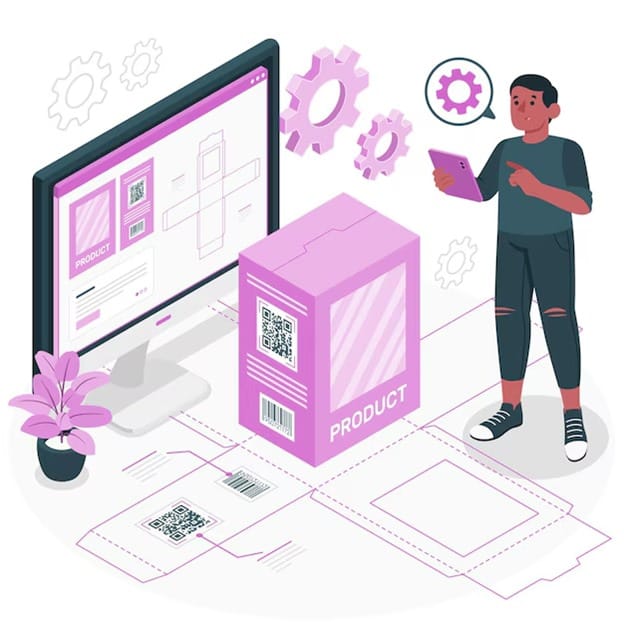
If you have ever had an online store, you understand how time-consuming it can be to create product photos. From resizing and cropping to background removal, every chore seems repetitious yet essential for preserving the aesthetic and functional needs of different online markets. Doing it by hand becomes a tiresome task when you are handling hundreds or thousands of pictures.
Luckily, image automation offers a fix. Using technologies and techniques meant to simplify bulk image resizing will help you save time, increase consistency, and concentrate on the expansion of your company. Let's see how you might properly automate bulk image scaling and cropping.
Why Automation is Essential for Image Processing?
Efficiency drives e-commerce companies to success. Today's consumers are spoilt with aesthetically pleasing product sites; your images must match. Whether it's Amazon, Shopify, or Etsy, every market has specifications for picture dimensions, styles, and aspect ratios. Manually meeting these criteria is laborious and prone to mistakes.
By allowing software to manage repetitious operations, automation addresses these problems. Automation systems can process hundreds of photographs in minutes rather than resizing every picture one by one or hand-cropped images. They save important time, guarantee consistency, and lower mistakes by following set guidelines.
Understanding the Key Tasks in Image Processing
You should know the main chores you have to handle before going into automation tools:
- Background Removal: Many markets want simple, distraction-free backgrounds—usually either a plain white or transparent backdrop.
- Cropping: Cropping eliminates extraneous elements of the picture to accentuate the product or satisfy particular dimension criteria.
- Resizing: Every market has unique size requirements; for Amazon, for 1600x1600 pixels, or for Shopify, for 2000x2000 pixels?
- Aspect Ratio Adjustments: Maintaining constant aspect ratios between images is essential as aspect ratio adjustments help to fit different layouts and screens.
- Content Awareness: Cropping around faces or focal areas guarantees the product stays the centre of attention for on-model pictures.
Challenges with Manual Image Editing
When you have a limited number of photographs, manual editing could appear reasonable; but, scaling up presents many difficulties. For example:
- One must spend time on this. Manually editing 1000 photographs may take days or perhaps weeks.
- There may be inconsistencies. Maintaining consistency over hundreds of photographs can prove difficult even for the most talented editors.
- It restricts scale-wise. Demand for image processing will only rise as your company expands.
- It empties resources. Either depending on costly tools or hiring committed editors will reduce your profit margins.
Here automation starts to affect things.
How to Automate Image Resizing and Cropping
Automating your image processing system calls for choosing appropriate technologies and organising effective procedures. You can accomplish this methodically as follows:
1. Choose the Right Automation Tool
Mallabe Images is the preferred answer for bulk image processing. Designed to streamline resizing, cropping, and background removal for e-commerce companies, its simple interface and sophisticated automated tools Mallabe provides content-aware cropping, unlike other tools that guarantee your product stays the main focus even for on-model images. Mallabe fits exactly into your current workflow without the effort of hand corrections thanks to flawless interfaces into systems.
2. Automate Background Removal
Often the first stage in getting e-commerce photos ready is background removal. Artificial intelligence tools like Remove.bg find and eliminate backgrounds automatically. Including an API like this in your workflow guarantees uniformity among all photos for companies running thousands of images.
3. Set Up Batch Cropping
The advanced cropping abilities of Mallabe are designed to maximize photos for different platforms. By means of its AI-powered content-aware technologies, you can guarantee that the product or model stays the focal point, therefore removing extraneous aspects without compromising quality. Fashion and garment photographs, where minute details count greatly, find this degree of accuracy especially helpful.
4. Resize for Multiple Marketplaces
Every market needs different images. Tools such as ImageMagick or Cloudinary allow you to build size presets for several platforms rather than resizing images individually. Once configured, these tools can handle one-all-at-once bulk uploads and resize images to fit brands.
5. Leverage Content-Aware Technology
Content-aware technology lets you ensure that independent of size or aspect ratio, your photographs look professional and well-composed by means of content-aware cropping and resizing. AI tools can examine your photographs and make changes without excluding critical components of the product.
6. Workflow Integration for Scalability
Consider including these automation technologies in your current processes to scale your image processing initiatives. Connecting your e-commerce platform to an image processing API, for instance, automatically guarantees optimal fresh product photos posted. To improve your e-commerce automation, discover workflow linkages in "The Role of Automation in Optimising Business Process".
Benefits of Automating Image Processing
Once you have automated, you will rapidly discover advantages:
- Time Efficiency: Activities once requiring hours can now be finished in minutes.
- Consistency: Automation guarantees consistency over all photos, so easily satisfies industry standards.
- Scalability: As your company expands, automation changes to manage more photographs without additional work.
- Cost Savings: Reducing the requirement for hand labour helps you release resources for other vital departments of your company.
Common Mistakes to Avoid
Incorrectly set-up processes mean problems even with automation. For instance, failing to specify consistent presets can result in incorrectly scaled photos.
- Using technologies without content awareness could produce cropped photographs without the necessary quality.
- Your efficiency may be limited if you over-rely on one tool without investigating other substitutes.
See "10 Common Automation Mistakes You Should Avoid" for pragmatic advice to avoid these traps.
Case Study: Streamlining E-commerce Image Processing
Allow us to examine a real-world example. An online fashion store meeting platform-specific criteria and maintaining image consistency across several markets struggled. Their processing time from weeks to just a few days was cut by including automation tools for resizing and Remove.bg for background removal.
To guarantee their photographs appeared professional, the retailer also applied content-aware cropping, enhancing their product page's functionality. By providing excellent graphics, this not only raised operational efficiency but also customer pleasure.
Conclusion
Automating mass image scaling and cropping for e-commerce is not only a time-saver—it's also a necessity for companies trying to scale effectively. From resizing for several platforms to backdrop removal and content-aware cropping, the correct tools can change your workflow.
Start small by identifying your key pain points and implementing tools that address them. As you grow more comfortable with automation, explore advanced integrations to further enhance your processes. To get started with tools that simplify your journey, visit the best platforms available today.

